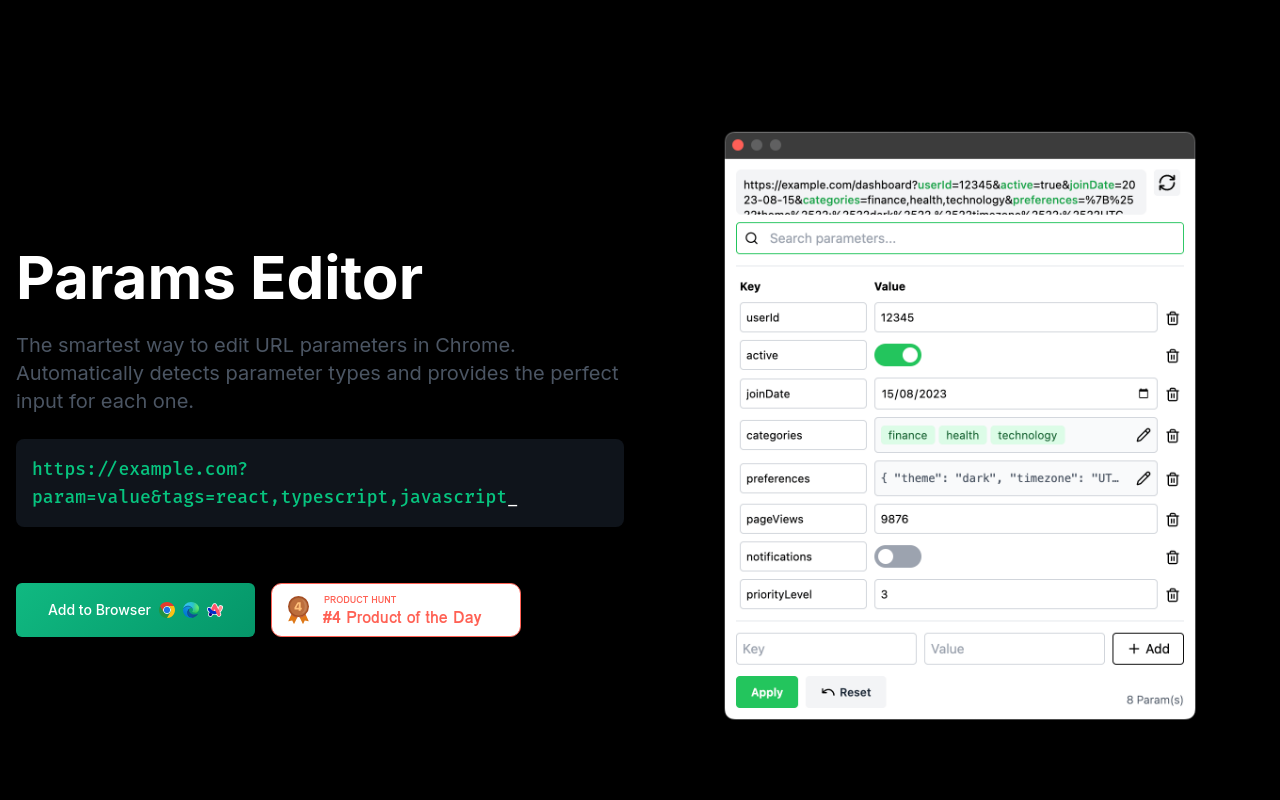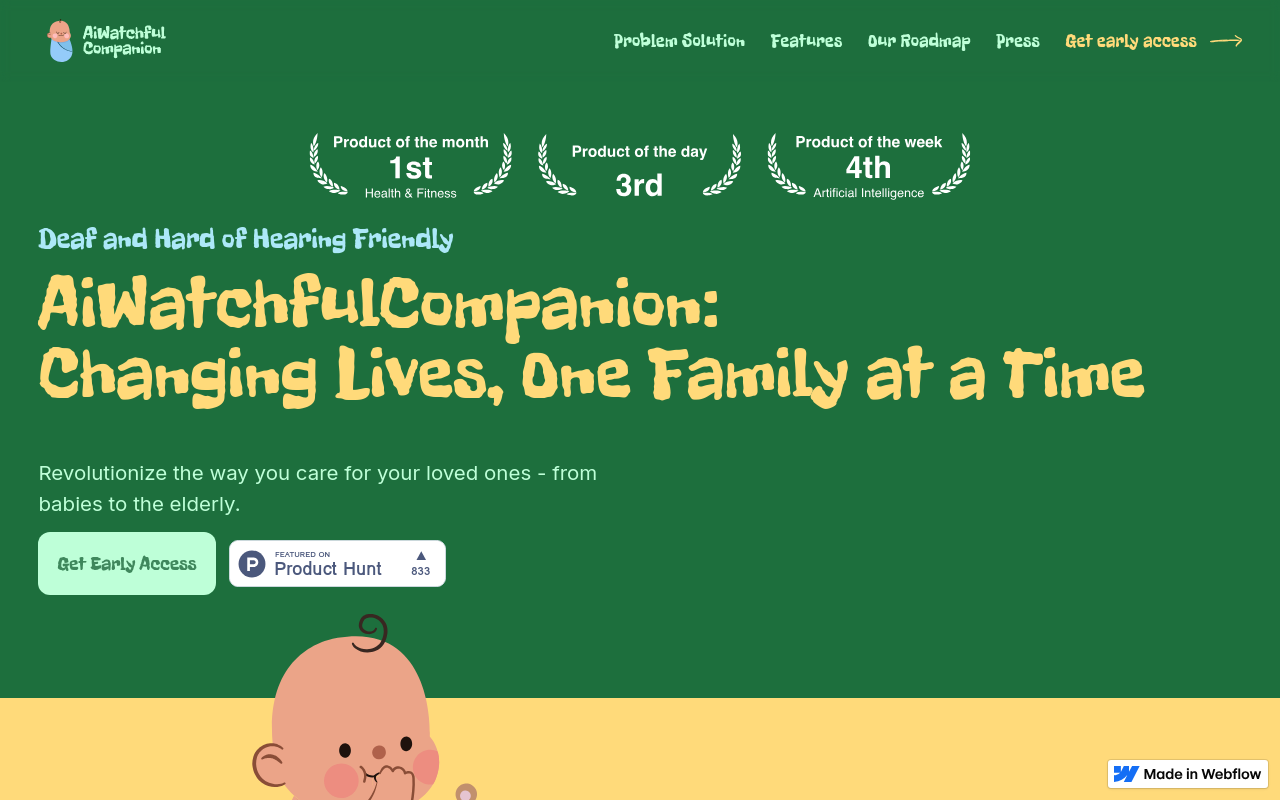Params Editor for Chromium Browsers
Edit browser parameters with ease using this intuitive tool, designed specifically for Chromium-based browsers. With Params Editor, you can modify browser settings, experiment with new configurations, and optimize your browsing experience. Say goodbye to tedious manual edits and hello to a more streamlined browsing experience.
Params Editor for Chromium Browsers
Overview
Params Editor is a powerful extension for Chromium browsers that enables developers to easily edit and manage browser parameters. With this extension, you can customize your browser's behavior, troubleshoot issues, and optimize performance with just a few clicks.
Key Features and Benefits
Easy Parameter Editing
Edit browser parameters with a user-friendly interface, no coding required.
Parameter Visualization
Visualize browser parameters in a hierarchical structure, making it easy to understand and edit complex settings.
Parameter Validation
Validate parameters against a set of rules, ensuring they are correct and consistent.
Parameter History
Keep a record of all parameter changes, allowing you to track and revert changes as needed.
Advanced Search and Filtering
Search and filter parameters by name, value, or category, making it easy to find specific parameters.
Customizable Interface
Customize the extension's interface to fit your needs, including hiding or showing specific sections.
Multi-Browser Support
Supports multiple Chromium-based browsers, including Google Chrome, Microsoft Edge, and Brave.
Use Cases and Applications
Developer Troubleshooting
Use Params Editor to troubleshoot browser issues by easily editing and