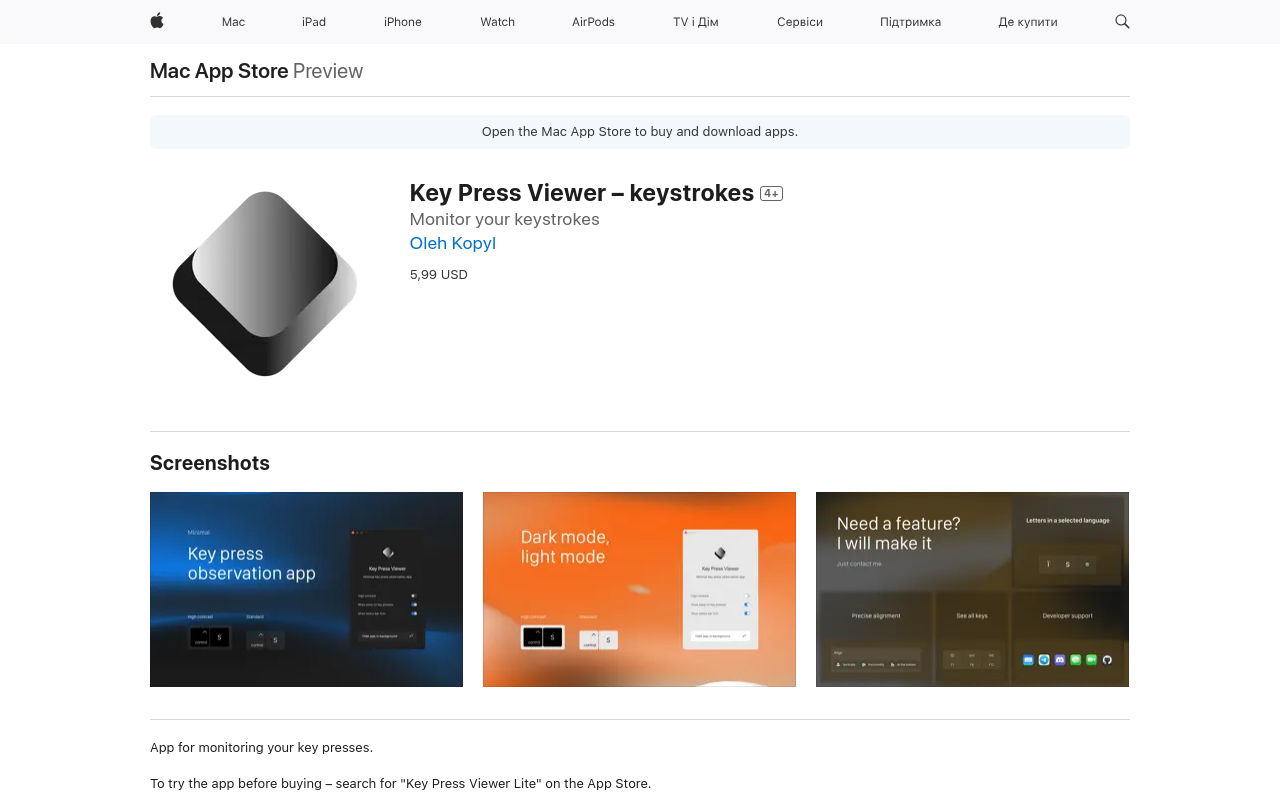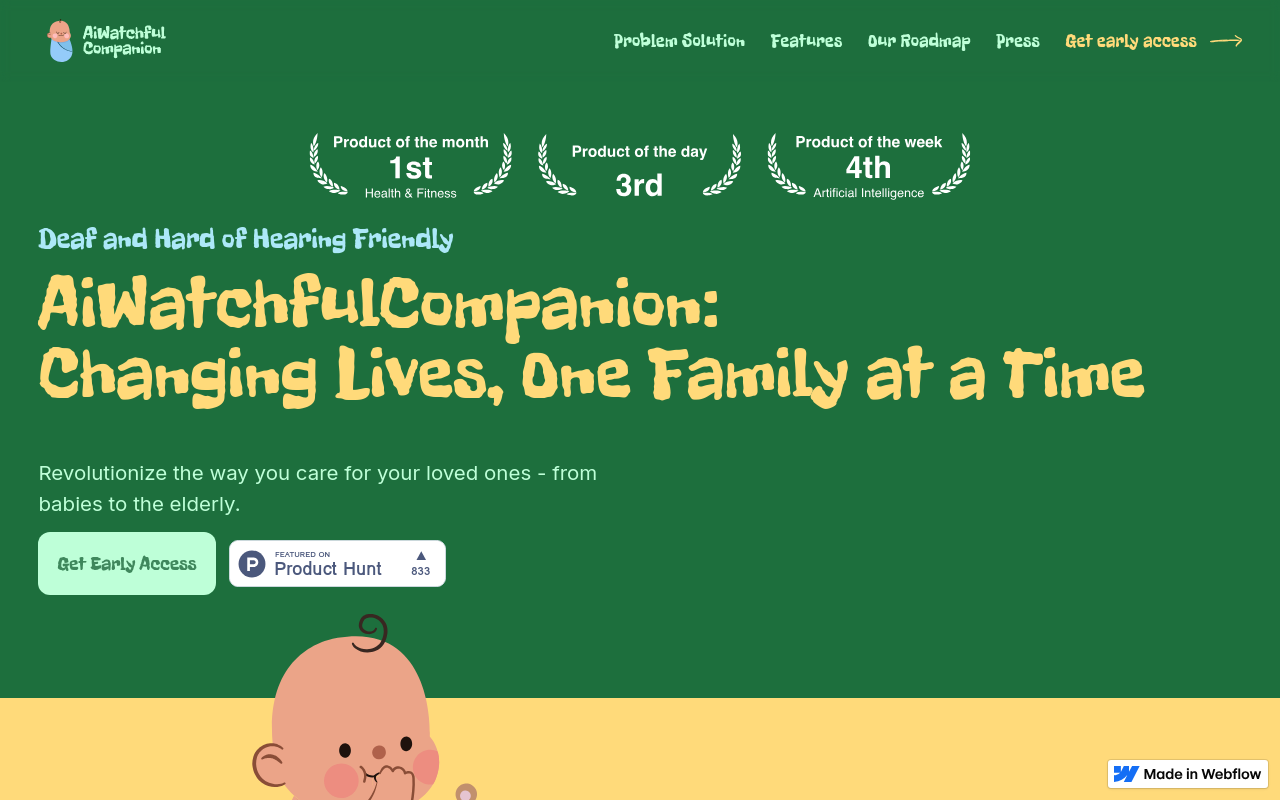Key Press Viewer for macOS
With Key Press Viewer for macOS, developers can easily monitor and record keyboard input, providing a powerful debugging tool for macOS apps. This intuitive tool allows for customizable filtering, playback, and export of keyboard events, making it an essential addition to any developer's toolkit.
Development Tools
MacProductivityMarketing
Key Press Viewer for macOS
Overview
Key Press Viewer for macOS is a revolutionary tool that helps you understand and optimize your keyboard usage. This innovative app provides a visual representation of your keyboard activity, allowing you to identify patterns, habits, and inefficiencies in your typing behavior. By gaining insights into your typing habits, you can improve your productivity, reduce fatigue, and enhance your overall computing experience.
Key Features and Benefits
Visualize Your Keyboard Activity
- Get a real-time, graphical representation of your keyboard activity, including key presses, duration, and frequency.
- Customize the visualization to suit your needs, with options to display keyboard activity as a heatmap, graph, or table.
Identify Patterns and Habits
- Recognize repetitive patterns and habits in your typing behavior, such as finger stretches, awkward hand positions, or inefficient key combinations.
- Use this knowledge to adjust your typing technique, reducing fatigue and improving overall comfort.
Optimize Your Productivity
- Identify time-wasting activities, such as excessive typing, and develop strategies to minimize them.
- Use Key Press Viewer's insights to optimize your workflow, streamlining tasks and increasing overall productivity.
Use Cases and Applications
Professionals
- Program